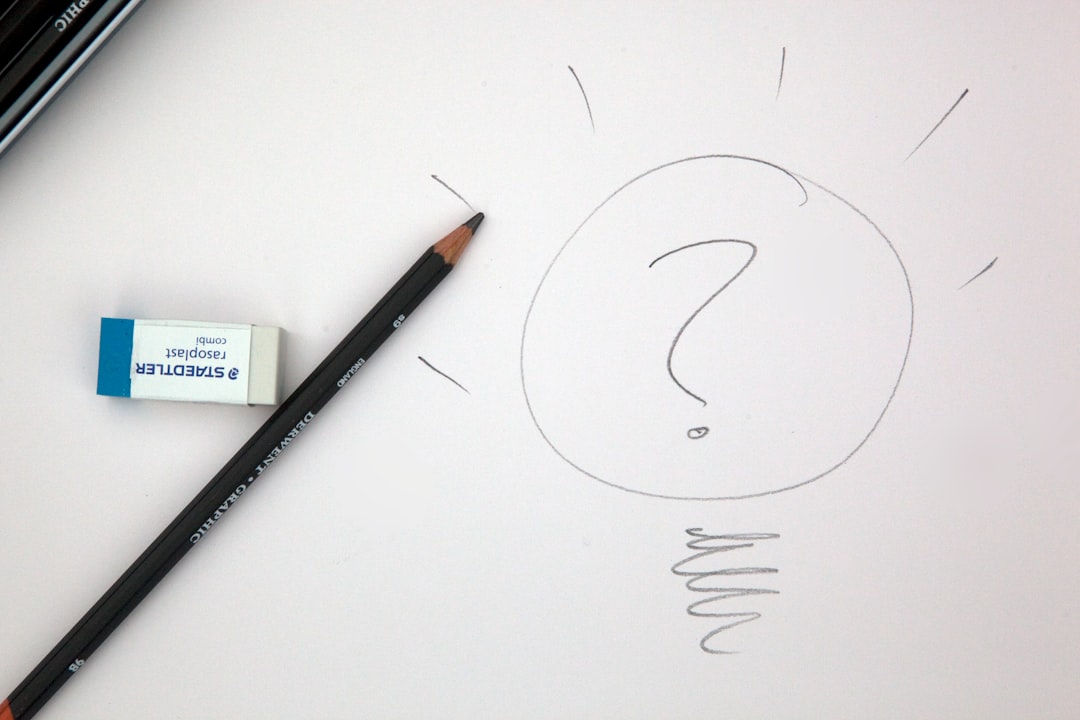Understanding user needs is the cornerstone of effective user experience (UX) design. It involves delving deep into the motivations, behaviors, and pain points of users to create products that resonate with them. This process often begins with qualitative and quantitative research methods, such as interviews, surveys, and observational studies.
By engaging directly with users, designers can gather insights that reveal not only what users want but also why they want it. For instance, a designer working on a fitness app might conduct interviews with potential users to understand their fitness goals, preferred workout types, and the challenges they face in maintaining a healthy lifestyle. This information is invaluable as it informs the design process and ensures that the final product aligns with user expectations.
Moreover, understanding user needs extends beyond initial research; it is an ongoing process that requires continuous engagement with users throughout the product lifecycle. As user preferences evolve and new technologies emerge, designers must remain attuned to these changes. For example, a social media platform may find that its users are increasingly interested in privacy features as concerns about data security grow.
By regularly soliciting feedback and analyzing user behavior, designers can adapt their offerings to meet these shifting demands. This iterative approach not only enhances user satisfaction but also fosters loyalty, as users feel their needs are being prioritized and addressed.
Key Takeaways
- Understanding User Needs
- Conduct thorough user research to understand the needs and behaviors of your target audience.
- Use techniques such as interviews, surveys, and usability testing to gather insights into user preferences and pain points.
- Information Architecture
- Organize content in a clear and intuitive manner to help users find information easily.
- Use techniques such as card sorting and tree testing to optimize the information architecture of your product.
- Visual Design
- Create visually appealing designs that align with the brand and appeal to the target audience.
- Use principles of visual hierarchy, typography, and color theory to enhance the user experience.
- Interaction Design
- Design intuitive and seamless interactions to guide users through the product.
- Use techniques such as wireframing and prototyping to iterate and refine interaction design.
- Usability Testing
- Conduct usability testing to identify and address any usability issues in the product.
- Use techniques such as A/B testing and heatmaps to gather quantitative data on user behavior.
- Accessibility
- Ensure that the product is accessible to users of all abilities, including those with disabilities.
- Use techniques such as screen reader testing and color contrast checks to improve accessibility.
- User Research
- Continuously gather feedback from users to inform design decisions and improve the user experience.
- Use techniques such as user interviews and surveys to understand user needs and preferences.
- UX Design Principles
- Follow UX design principles such as simplicity, consistency, and feedback to create a positive user experience.
- Keep the user at the center of the design process and prioritize their needs and goals.
Information Architecture
Information architecture (IA) is a critical component of UX design that focuses on organizing and structuring content in a way that makes it easily navigable and understandable for users. A well-designed IA helps users find the information they need quickly and efficiently, reducing frustration and enhancing their overall experience. This involves creating a clear hierarchy of information, categorizing content logically, and ensuring that navigation systems are intuitive.
For instance, an e-commerce website might employ a hierarchical structure where products are categorized by type, brand, and price range, allowing users to drill down to specific items without feeling overwhelmed. In addition to structuring content, information architecture also encompasses the labeling and terminology used throughout the interface. Designers must choose language that resonates with users and accurately reflects the content being presented.
For example, a financial services app might use terms like “savings goals” or “investment strategies” rather than more technical jargon that could alienate users unfamiliar with financial concepts. By prioritizing clarity in both structure and language, designers can create an IA that not only facilitates navigation but also enhances user comprehension.
Visual Design

Visual design plays a pivotal role in shaping the user experience by influencing how users perceive and interact with a product. It encompasses elements such as color schemes, typography, imagery, and layout, all of which contribute to the overall aesthetic appeal of an interface. Effective visual design not only attracts users but also guides them through their interactions with the product.
For instance, a travel booking website might use vibrant images of destinations alongside a clean layout to evoke excitement and inspire users to explore their options. The choice of colors can also impact user emotions; warm colors may create a sense of urgency, while cooler tones can evoke calmness. Furthermore, visual design must align with the brand identity to create a cohesive experience across different touchpoints.
Consistency in visual elements fosters familiarity and trust among users. For example, if a brand is known for its minimalist aesthetic, its website should reflect this through ample white space, simple navigation, and understated typography. This alignment not only reinforces brand recognition but also enhances usability by providing users with a seamless experience as they transition between various platforms or devices.
Interaction Design
| Metrics | Data |
|---|---|
| Conversion Rate | 25% |
| Engagement Time | 2 minutes |
| Bounce Rate | 40% |
| User Satisfaction | 8/10 |
Interaction design (IxD) focuses on creating engaging interfaces that facilitate meaningful interactions between users and products. It encompasses the design of interactive elements such as buttons, sliders, forms, and animations that guide users through their tasks. A well-crafted interaction design ensures that users can accomplish their goals efficiently while enjoying the process.
For instance, an online banking app might incorporate touch gestures for quick navigation between accounts or transactions, making it easier for users to manage their finances on the go. Moreover, interaction design also considers feedback mechanisms that inform users about the results of their actions. Providing immediate feedback—such as visual cues or notifications—helps users understand whether their actions were successful or if further steps are needed.
For example, when a user submits a form on a website, a confirmation message or visual change (like a loading spinner) reassures them that their submission is being processed. This attention to detail in interaction design not only enhances usability but also contributes to a more satisfying user experience by reducing uncertainty.
Usability Testing
Usability testing is an essential practice in UX design that involves evaluating a product by testing it with real users. This process allows designers to observe how users interact with the product in real-time, identifying any pain points or areas for improvement. Usability testing can take various forms, including moderated sessions where facilitators guide participants through tasks or unmoderated tests conducted remotely.
For example, a team developing a new mobile app might conduct usability tests to observe how easily users can navigate through different features and complete specific tasks like making a purchase or setting up an account. The insights gained from usability testing are invaluable for refining designs before launch. By identifying issues early in the development process, teams can make informed decisions about necessary changes or enhancements.
For instance, if testing reveals that users struggle to locate a key feature due to poor placement or unclear labeling, designers can adjust the layout accordingly.
Accessibility
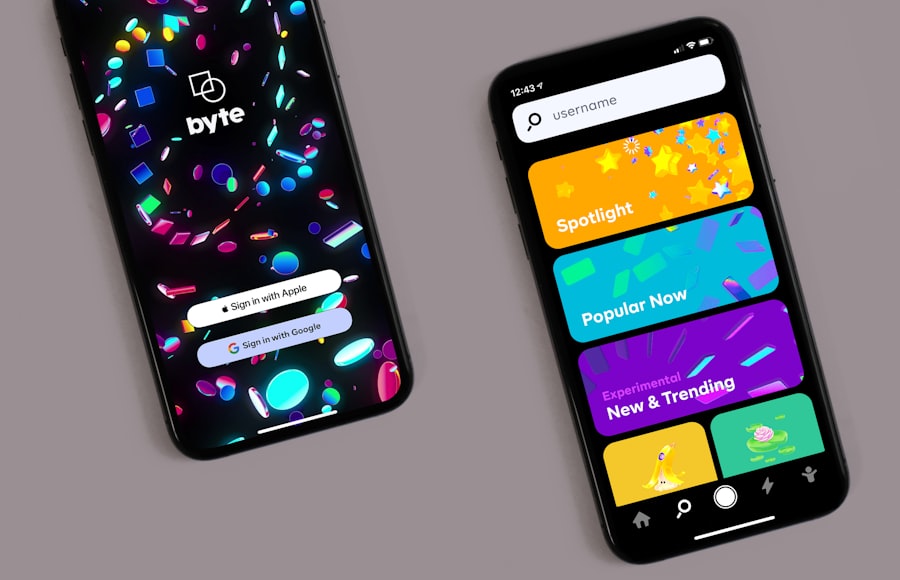
Accessibility in UX design ensures that products are usable by individuals with diverse abilities and disabilities. This includes considering various factors such as visual impairments, hearing loss, motor disabilities, and cognitive challenges when designing interfaces. An accessible design not only complies with legal standards but also broadens the user base by accommodating a wider range of needs.
For example, incorporating features like screen reader compatibility allows visually impaired users to navigate websites effectively by having content read aloud to them. Moreover, accessibility goes beyond mere compliance; it reflects a commitment to inclusivity and social responsibility in design practices. Designers can implement various strategies to enhance accessibility, such as using high-contrast color schemes for better visibility or providing alternative text for images so that screen readers can convey their content accurately.
Additionally, ensuring keyboard navigability allows users who cannot use a mouse to interact with the interface seamlessly. By prioritizing accessibility in UX design, teams create products that empower all users to engage meaningfully with technology.
User Research
User research is an integral part of the UX design process that involves gathering insights about users’ behaviors, needs, and motivations through various methodologies. This research can take many forms—ranging from ethnographic studies and contextual inquiries to surveys and focus groups—each providing unique perspectives on user experiences. For instance, conducting ethnographic research may involve observing users in their natural environments to understand how they interact with products in real-life contexts.
This approach can uncover insights that traditional surveys might miss, such as environmental factors influencing user behavior. In addition to qualitative methods, quantitative research plays a crucial role in validating assumptions about user needs and preferences. Analyzing data from user analytics tools can reveal patterns in user behavior—such as which features are most frequently used or where drop-offs occur during tasks—allowing designers to make data-driven decisions.
Combining both qualitative and quantitative research methods provides a comprehensive understanding of user experiences and informs design choices that resonate with target audiences.
UX Design Principles
UX design principles serve as guiding tenets that inform the design process and help create effective user experiences. These principles encompass various aspects of design philosophy, including usability, consistency, feedback, simplicity, and user control. For instance, prioritizing usability ensures that products are intuitive and easy to navigate, allowing users to accomplish their goals without unnecessary obstacles.
Consistency across different elements—such as buttons, icons, and terminology—reinforces familiarity and reduces cognitive load for users.
Whether through visual cues like loading indicators or auditory signals confirming successful actions, feedback enhances the overall experience by keeping users informed about what is happening within the interface.
Simplicity is equally important; minimizing clutter and focusing on essential elements helps prevent overwhelming users while guiding them toward their objectives effectively. Lastly, empowering users with control over their interactions—such as allowing them to customize settings or undo actions—enhances satisfaction and fosters a sense of ownership over their experience. By adhering to these principles throughout the design process, UX designers can create products that not only meet user needs but also provide enjoyable and meaningful interactions that resonate with diverse audiences across various contexts.
FAQs
What is a UX design quiz flow?
A UX design quiz flow is a series of questions and interactions designed to test a user’s knowledge and understanding of user experience (UX) design principles, best practices, and concepts.
What is the purpose of a UX design quiz flow?
The purpose of a UX design quiz flow is to assess a user’s understanding of UX design concepts, identify areas for improvement, and reinforce learning. It can also be used as a tool for training and education in the field of UX design.
What are some common topics covered in a UX design quiz flow?
Common topics covered in a UX design quiz flow include usability principles, user research methods, information architecture, interaction design, visual design, prototyping, and user testing.
How is a UX design quiz flow typically structured?
A UX design quiz flow is typically structured as a series of multiple-choice questions, true/false statements, and scenario-based questions. It may also include interactive elements such as image identification or wireframe analysis.
What are the benefits of using a UX design quiz flow?
The benefits of using a UX design quiz flow include assessing and reinforcing knowledge, identifying areas for improvement, providing a structured learning experience, and promoting engagement and interaction with UX design concepts.